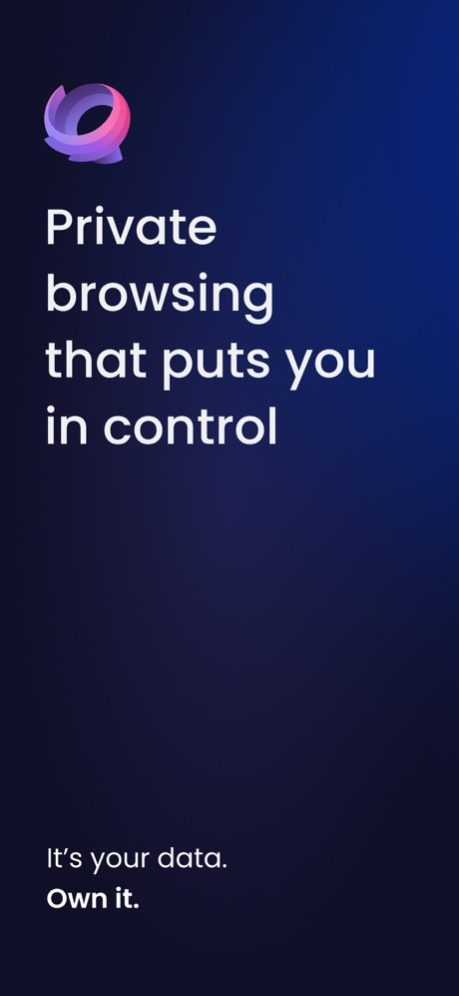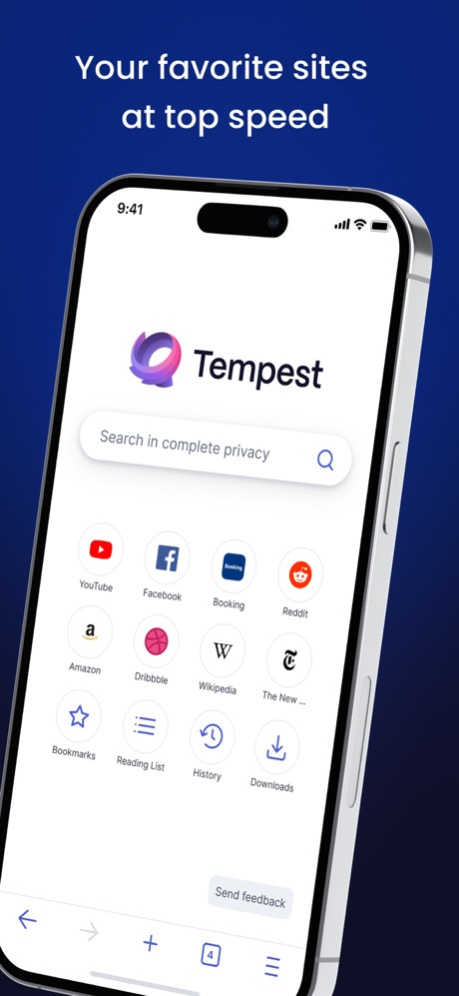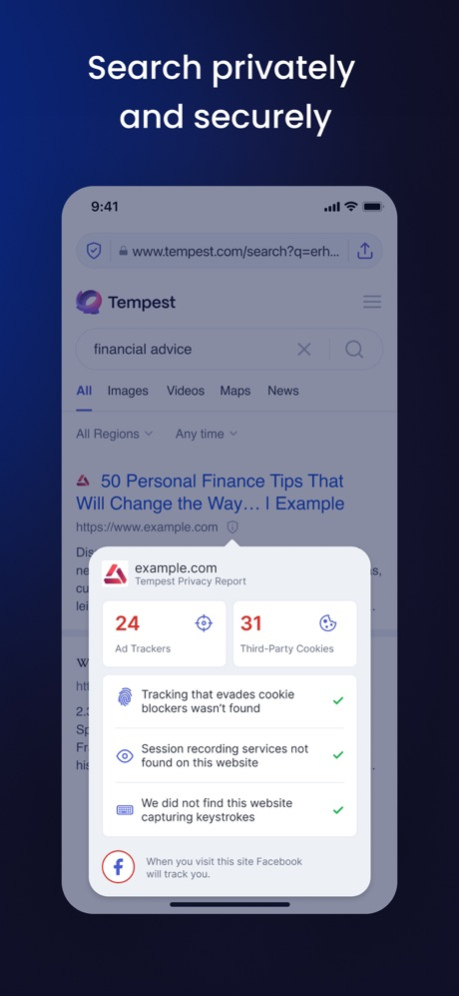Tempest Secure Web Browser 124.0.2
Free Version
Publisher Description
Tempest is a fast, secure and private browser that puts you in control of your personal data online. With Tempest, you aren’t tracked, profiled, fingerprinted or followed by targeted ads when you’re navigating the Internet.
FASTER BROWSING
We’re built for a smooth, supple and speedy experience. Pages load faster, so you can browse happier.
24/7 TRACKER BLOCKING
Our privacy panel displays the invasive stuff we’re blocking in real time. So you can roam the web with total confidence.
BUILT-IN PRIVATE SEARCH
We integrate Tempest Search right into our browser. That means you automatically eliminate trackers and search history, ensuring you get the most private and relevant results the moment you go online.
MAXIMUM PRODUCTIVITY
When you’ve only got a moment, our mobile widgets serve up your world in seconds flat. All while never interrupting your flow.
MADE FOR ALL OF YOUR DEVICES
From desktop to mobile to tablet, Tempest Browser can easily fit into your daily routine and syncs your encrypted data across all of your devices.
ABOUT TEMPEST
At Tempest, our mission is to help everyone enjoy more privacy in their digital lives. We make products that prioritize the needs of individuals, not the needs of those who try to profit from your personal information. Tempest makes it easy to restore your privacy and take back control.
To learn more about Tempest, visit https://www.tempest.com
Have a question? Email us at hello@tempest.com.
Privacy Policy: https://tempest.com/privacy-policy
Terms of Service: https://tempest.com/terms-and-conditions
Mar 26, 2024
Version 124.0.2
Tempest, the privacy-focused browser for iOS, has been updated to synchronize with Firefox version 124.0. This update also includes minor bug fixes for a smoother browsing experience. We look forward to providing you with more updates in the future.
About Tempest Secure Web Browser
Tempest Secure Web Browser is a free app for iOS published in the System Maintenance list of apps, part of System Utilities.
The company that develops Tempest Secure Web Browser is Tempest Tech Limited. The latest version released by its developer is 124.0.2.
To install Tempest Secure Web Browser on your iOS device, just click the green Continue To App button above to start the installation process. The app is listed on our website since 2024-03-26 and was downloaded 0 times. We have already checked if the download link is safe, however for your own protection we recommend that you scan the downloaded app with your antivirus. Your antivirus may detect the Tempest Secure Web Browser as malware if the download link is broken.
How to install Tempest Secure Web Browser on your iOS device:
- Click on the Continue To App button on our website. This will redirect you to the App Store.
- Once the Tempest Secure Web Browser is shown in the iTunes listing of your iOS device, you can start its download and installation. Tap on the GET button to the right of the app to start downloading it.
- If you are not logged-in the iOS appstore app, you'll be prompted for your your Apple ID and/or password.
- After Tempest Secure Web Browser is downloaded, you'll see an INSTALL button to the right. Tap on it to start the actual installation of the iOS app.
- Once installation is finished you can tap on the OPEN button to start it. Its icon will also be added to your device home screen.